Spring 学习笔记之 Spring HelloWorld
一、下载 Spring
官方网站:http://projects.spring.io/spring-framework/ 下载方式:Maven、Gradle Maven 依赖描述:
1 | <dependencies> |
二、Spring 概述
Spring 是一个开元框架,为简化企业级应用开发而生。使用 Spring 可以使简单的 JavaBean 实现以前只有 EJB 才能实现的功能。Spring 是一个 IOC 反转控制(DI 依赖注入)和 AOP(面向切面编程)容器框架。
- 轻量级:Spring 是非侵入性的 - 基于 Spring 开发的应用中对象可以不依赖 Spring 的 API;
- 依赖注入(DI, Dependency Injection、IOC);
- 面向切面编程(AOP, Aspect Oriented Programming);
- 容器:Spring 是一个容器,因为它包含并且管理应用对象的生命周期;
- 框架:Spring 实现了使用简单的组件配置组合成一个复杂的应用。在 Spring 中可以使用 XML 和 Java 注解组合这些对象;
- 一站式:在 IOC 和 AOP 的基础上可以整合各种企业应用的开源框架和优秀的第三方类库(实际上 Spring 自身也提供了表现层的 Spring MVC 和持久层的 Spring JDBC)。
三、Spring 模块
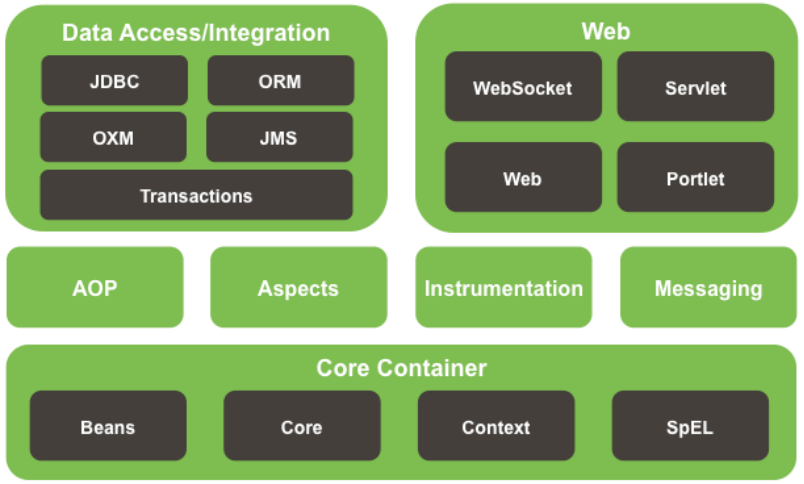
四、安装 Spring Tool Suite
- SPRING TOOL SUITE 是一个 Eclipse 插件,利用该插件可以更方便的在 Eclipse 平台上开发基于 Spring 的应用。
- 安装方法说明(springsource-tool-suite-3.4.0.RELEASE-e4.3.1-updatesite.zip):
- Help –> Install New Software…
- Click Add…
- In dialog Add Site dialog, click Archive…
- Navigate to springsource-tool-suite-3.4.0.RELEASE-e4.3.1-updatesite.zip and click Open
- Clicking OK in the Add Site dialog will bring you back to the dialog ‘Install’
- Select the xxx/Spring IDE that has appeared
- Click Next and then Finish
- Approve the license
- Restart eclipse when that is asked
五、搭建 Spring 开发环境
- 将以下 jar 包加入到工程的 classpath 下:
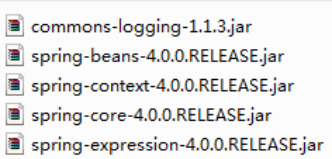
- Spring 的配置文件:一个典型的 Spring 项目需要创建一个或多个 Bean 配置文件,这些配置文件用于在 Spring IOC 容器中配置 Bean。Bean 的配置文件可以放在 classpath 下,也可以放在其它目录下。
六、创建 Spring 项目
- cn.javacodes.spring.beans.HelloWorld
1 | package cn.javacodes.spring.beans; |
- cn.javacodes.spring.beans.Main
1 | package cn.javacodes.spring.beans; |
- applicationContext.xml
1 |
|
